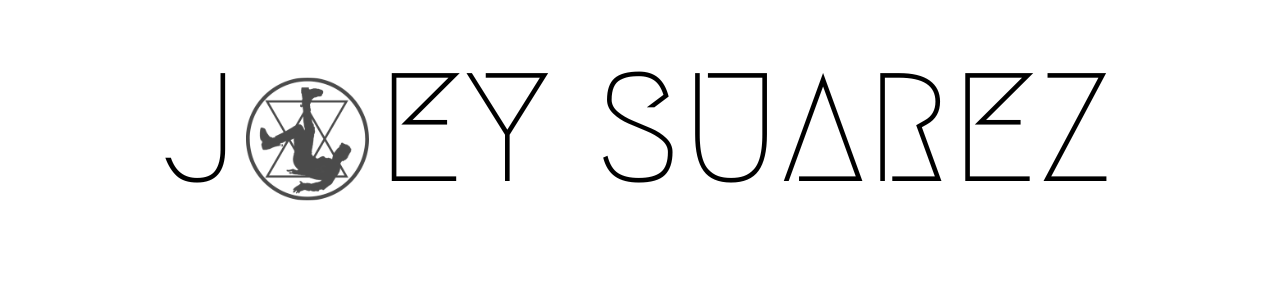CONTENT MANAGEMENT: Posting schedules
How to create a posting schedule:
The guide includes step-by-step instructions such as setting up a dedicated workspace and project for your schedule, organizing sections or columns for different time periods or content categories, adding tasks or content items with relevant details, setting due dates and reminders, customizing views and filters for better visualization, collaborating with team members, and tracking progress.
By following this guide, content creators can optimize their content planning process, ensure consistency, and achieve their content marketing goals using Asana's flexibility, collaboration tools, and customization options. With Asana, you can take control of your content planning and enhance your content strategy for maximum impact.
Step-by-Step Guide to Creating a Posting Schedule in Asana:
1. Sign up and Set Up Your Workspace:
Start by signing up for an Asana account or logging into your existing account. Once logged in, create a new workspace specifically for your posting schedule. This will serve as a central hub for all your content planning activities.
2. Create a Project for your Posting Schedule:
Within your workspace, create a new project dedicated to your posting schedule. Give it a descriptive name that reflects its purpose, such as "Content Calendar" or "Posting Schedule."
3. Set Up Sections or Columns:
In your project, set up sections or columns to represent different time periods or categories for your content. For example, you can create sections for each day of the week or columns for different content themes. This will help you organize and visualize your posting schedule effectively.
4. Add Tasks or Content Items:
Within each section or column, add tasks or content items representing the specific posts you plan to publish. Include relevant details such as post titles, descriptions, links, and deadlines. You can also attach files or assign team members to each task for better collaboration.
5. Set Due Dates and Reminders:
Assign due dates to each task to ensure timely completion. Asana allows you to set reminders, so you and your team are notified when a task is approaching its deadline. This helps you stay on track and avoid missing important posting dates.
6. Customize Views and Filters:
Asana offers various views and filters to help you visualize and manage your posting schedule more efficiently. Experiment with different views like calendar, timeline, or board, and use filters to focus on specific tasks, assignees, or deadlines. Find the view that works best for your content planning needs.
7. Collaborate and Communicate:
Asana allows you to collaborate with team members by assigning tasks, leaving comments, and sharing updates. Utilize these features to enhance communication and ensure everyone is aligned with the posting schedule. Encourage team members to provide input, share ideas, and offer feedback on the content planning process.
8. Track Progress and Make Adjustments:
Regularly review your posting schedule in Asana to track progress and identify any gaps or adjustments that need to be made. As you complete tasks or publish posts, mark them as complete within the app to maintain an accurate overview of your content calendar.
Creating a posting schedule is made easier with Asana's robust features and intuitive interface. By following the step-by-step guide outlined above, you can effectively plan and manage your content calendar, ensuring consistency and maximizing engagement. Asana's flexibility, collaboration tools, and customization options make it an invaluable resource for content creators seeking to streamline their posting schedule and achieve their content marketing goals. Embrace the power of Asana and take control of your content planning process today.