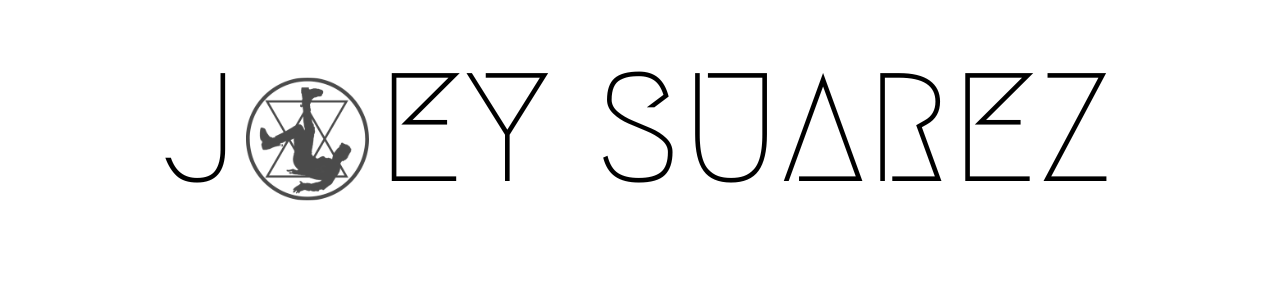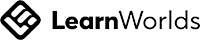Learn to write anything!?
How do I write a Press Release using AI?
Step 1: Sign up for Copy.ai
Step 2: Choose the press release generator
Once you have signed up for an account, navigate to the press release generator tool. Here, you can choose from a variety of options, including product launches, company updates, and more.
Next, enter your topic into the press release generator tool. This could be a short description of your news or update.
Step 4: Customize your outputCopy.ai allows you to customize the output of your press release to fit your brand's voice and style. You can adjust the tone, length, and format of your press release to suit your needs.
Step 5: Generate your press releaseOnce you have customized your settings, click the "Generate" button to create your press release. Copy.ai will quickly generate a high-quality press release that you can use for your company or organization.
Step 6: Edit and refine your press release
While Copy.ai is a powerful tool, it is important to remember that it is still an AI-powered tool. As such, it may not always generate press releases that are perfect for your brand. Take some time to review the generated press release and make any necessary edits or refinements to ensure that it is on-brand and compelling.
Step 7: Distribute your press releaseOnce you have generated and refined your press release, it's time to distribute it to the media and the public. Be sure to follow best practices for press release distribution, including targeting the right audience and using a distribution service.
Tips and tricks:
Use specific keywords and phrases to help Copy.ai generate more relevant content.
Customize your output settings to match your brand's voice and style.
Use the "rephrase" feature to generate multiple versions of your press release.
Edit and refine your press release to ensure that it is compelling and newsworthy.
Use Copy.ai to generate content ideas and inspiration for future press releases.
Relevant links:
Copy.ai press release generator: https://www.copy.ai/press-release-generator
PR Newswire's guide to press release writing: https://www.prnewswire.com/knowledge-center/how-to-write-a-press-release.html
HubSpot's guide to press release distribution: https://blog.hubspot.com/marketing/press-release-distribution
Cision's press release distribution service: https://www.cision.com/us/products/distribution/
In conclusion, Copy.ai is a powerful tool that can help you write compelling press releases quickly and easily. By following these simple steps and using these tips and tricks, you can use Copy.ai to generate high-quality content that resonates with the media and the public. Whether you are a small business owner, marketer, or PR professional, Copy.ai can help you save time and create press releases that get noticed.